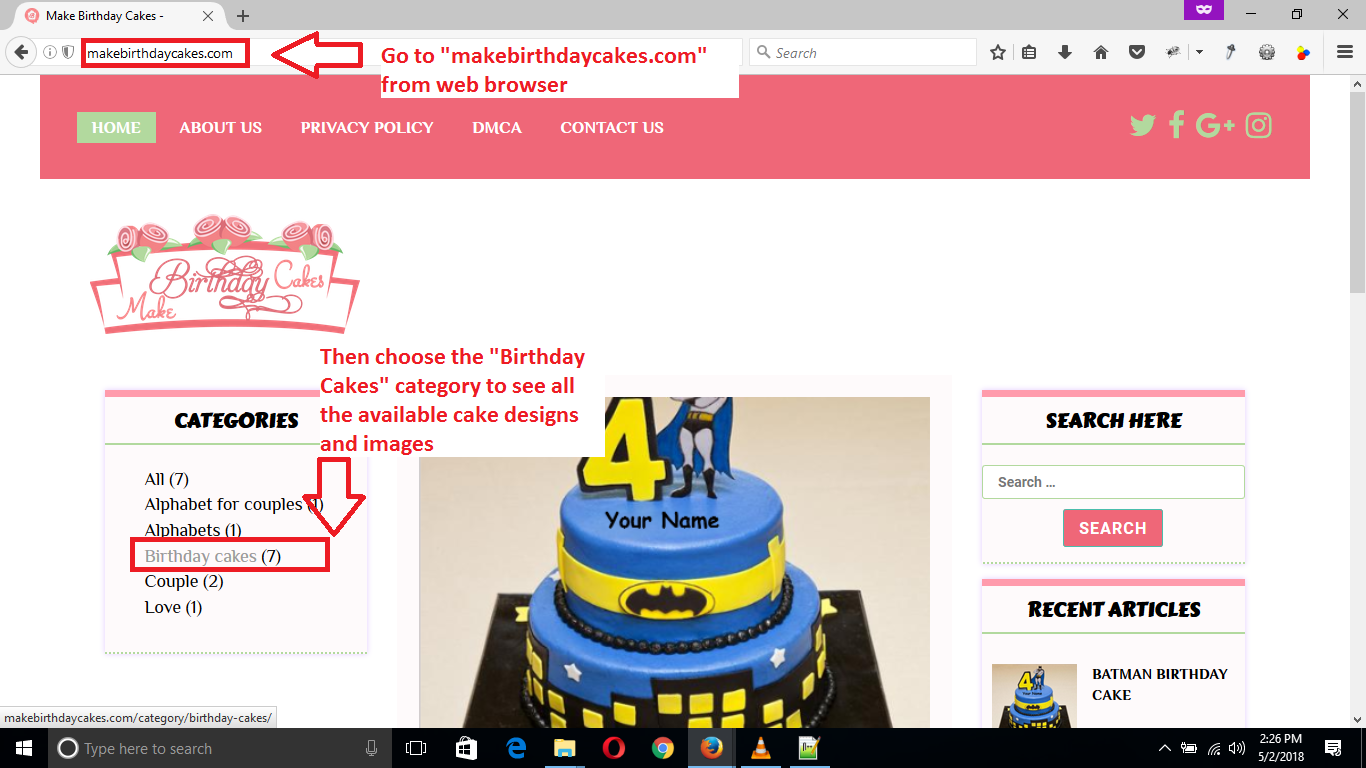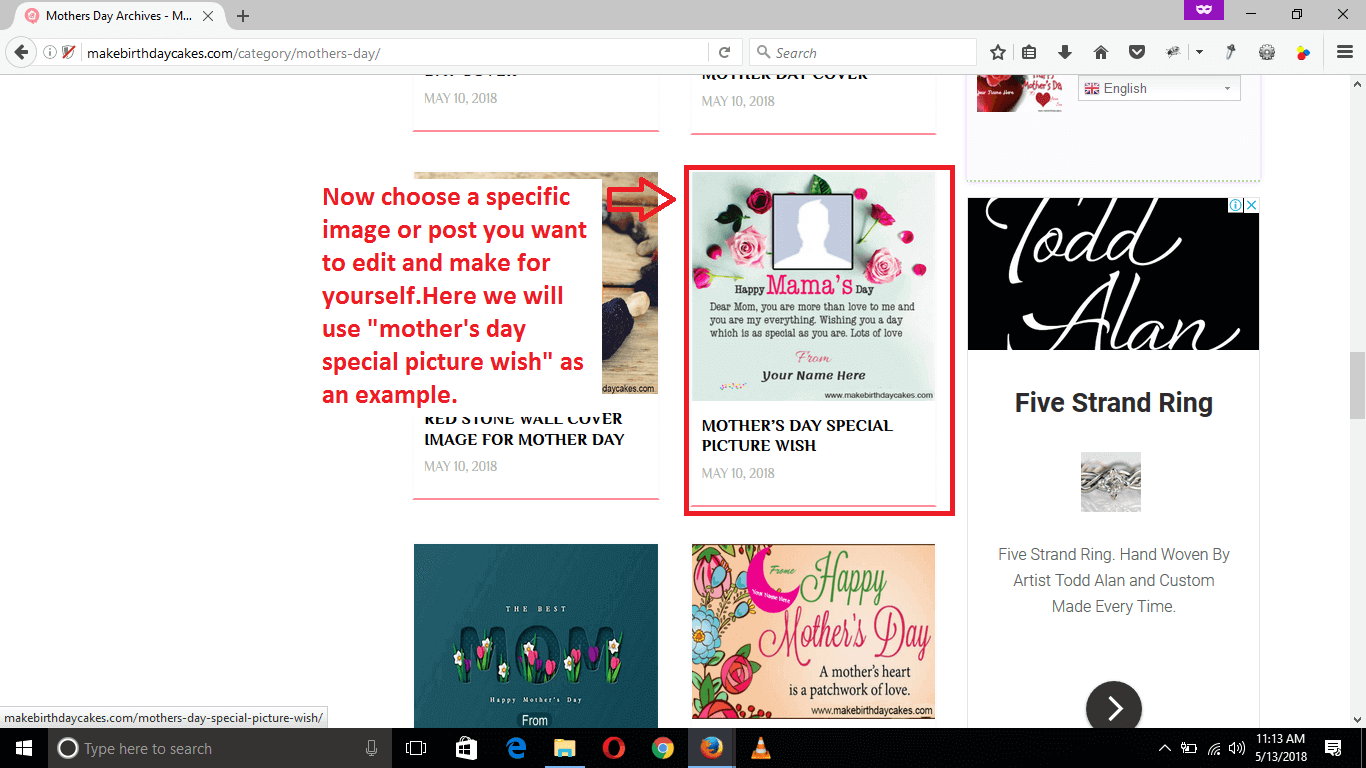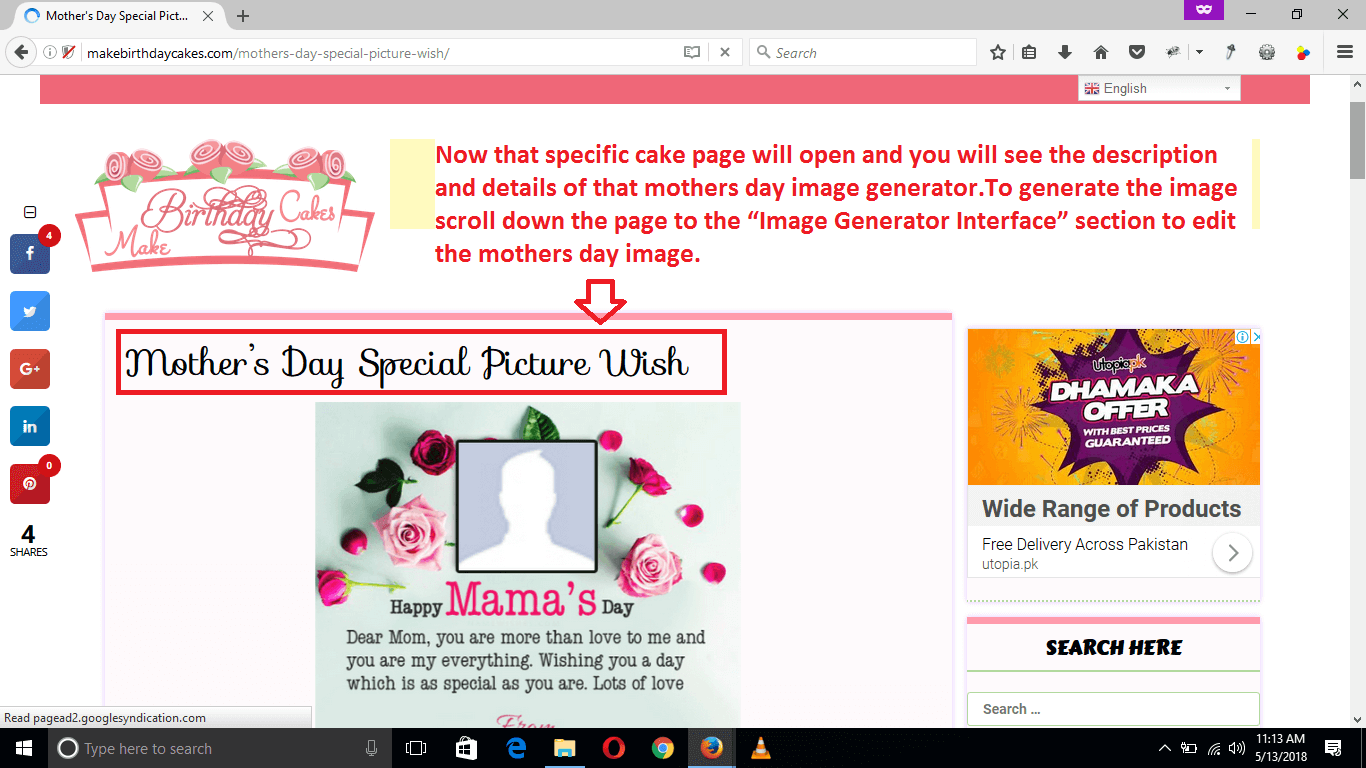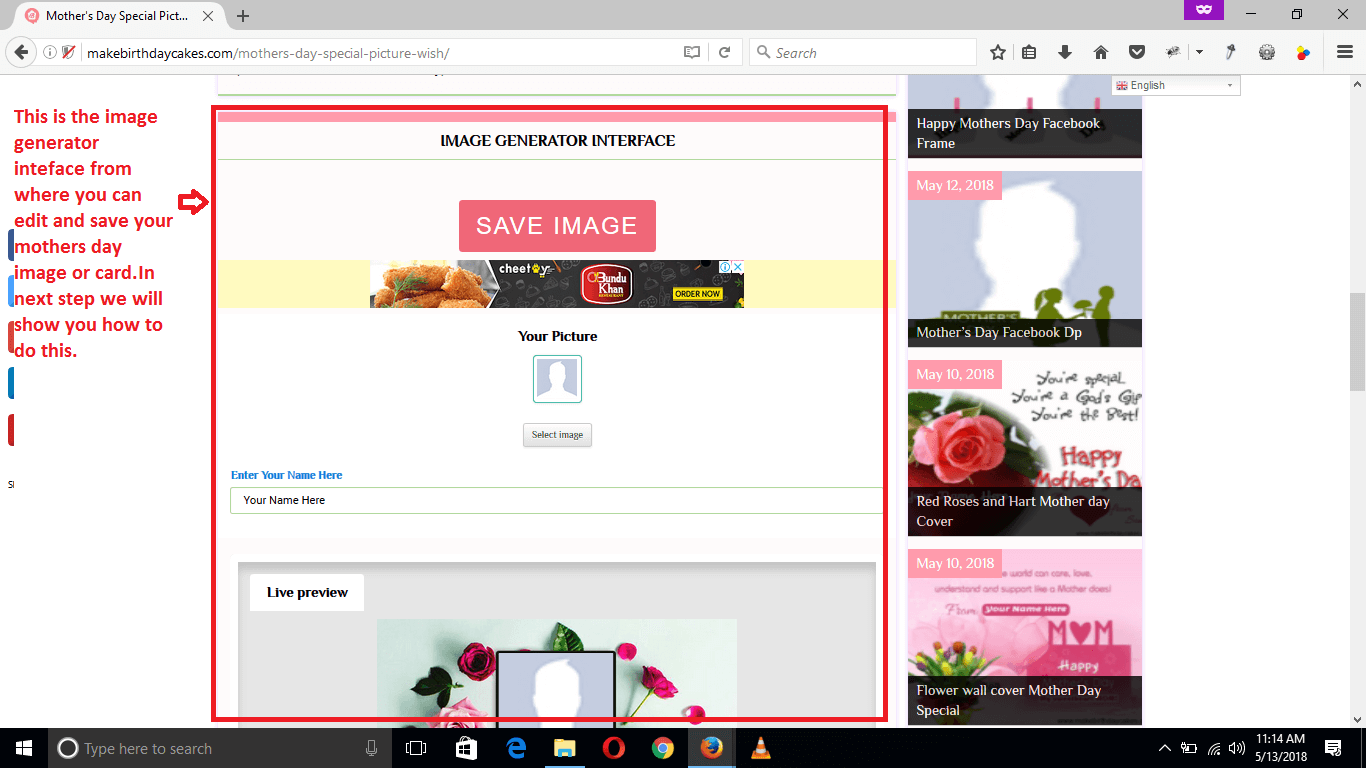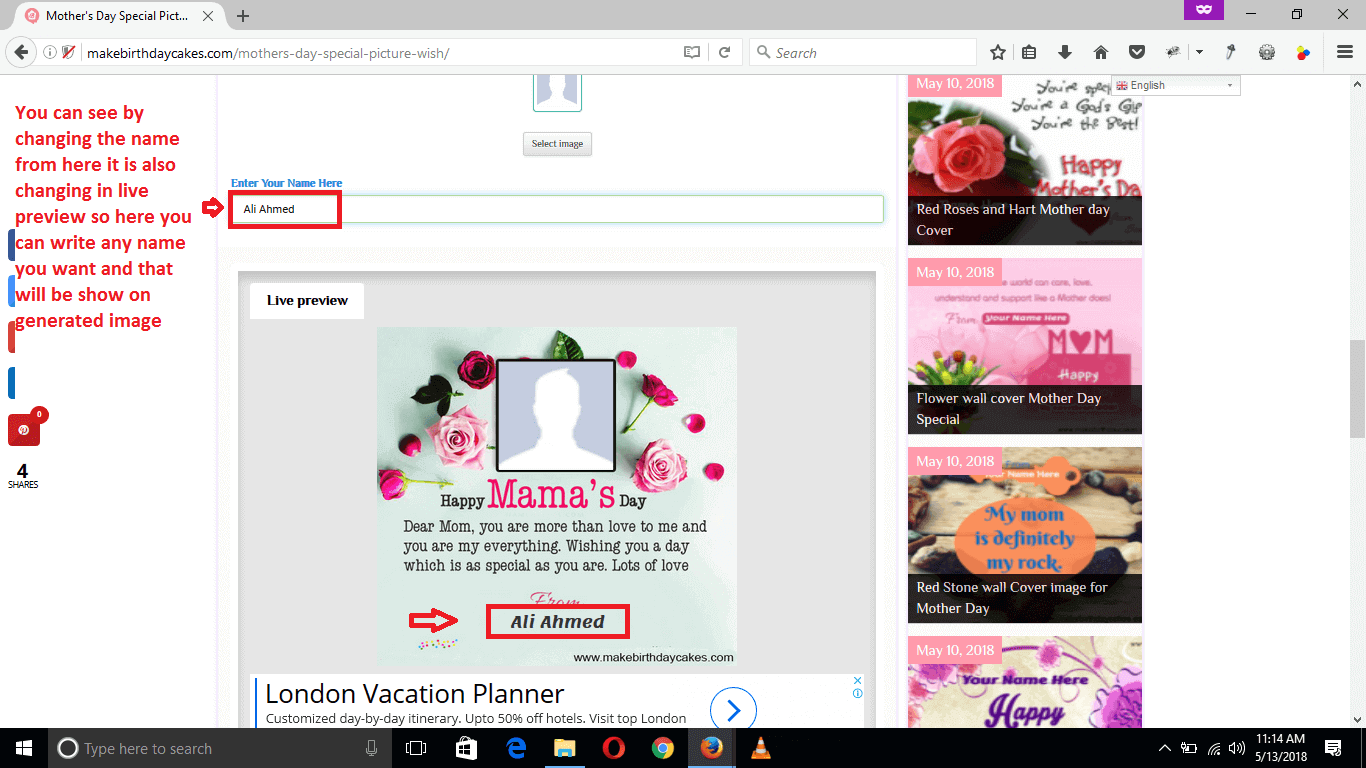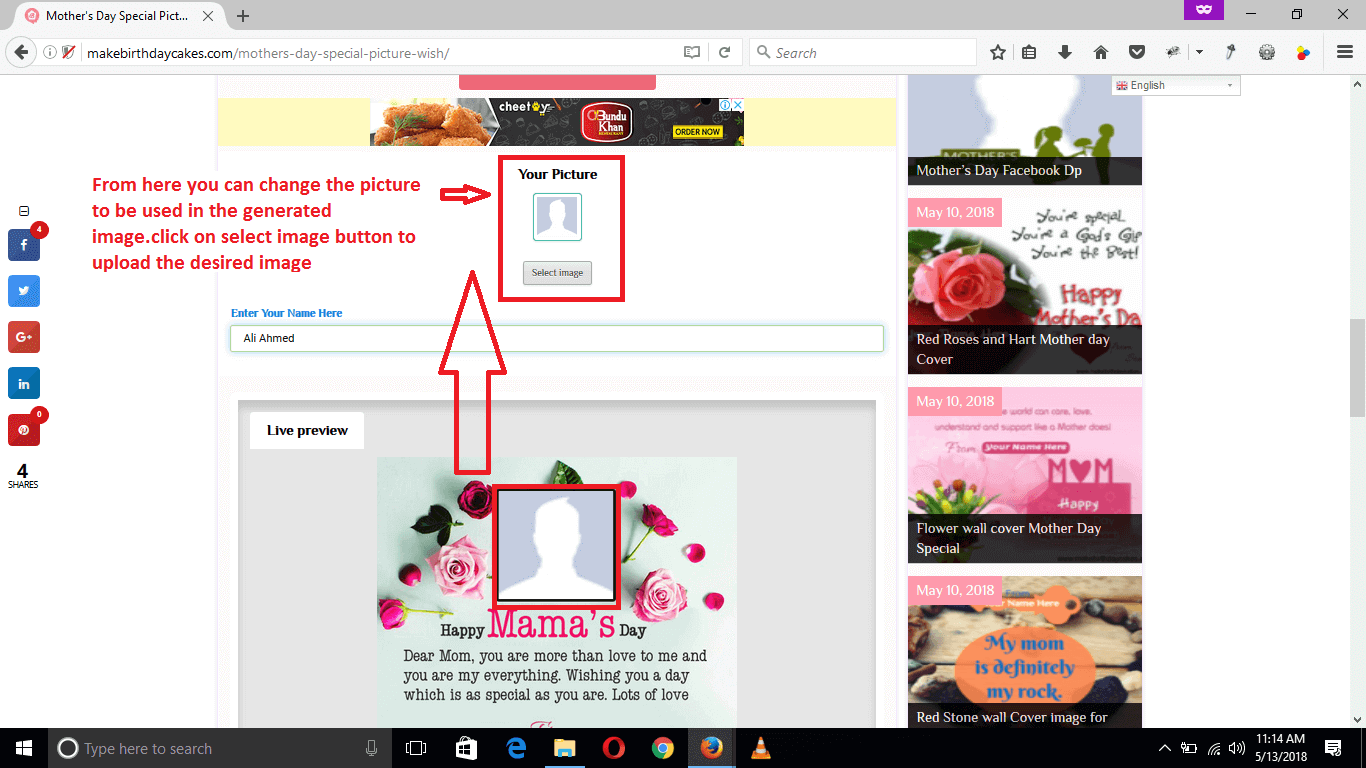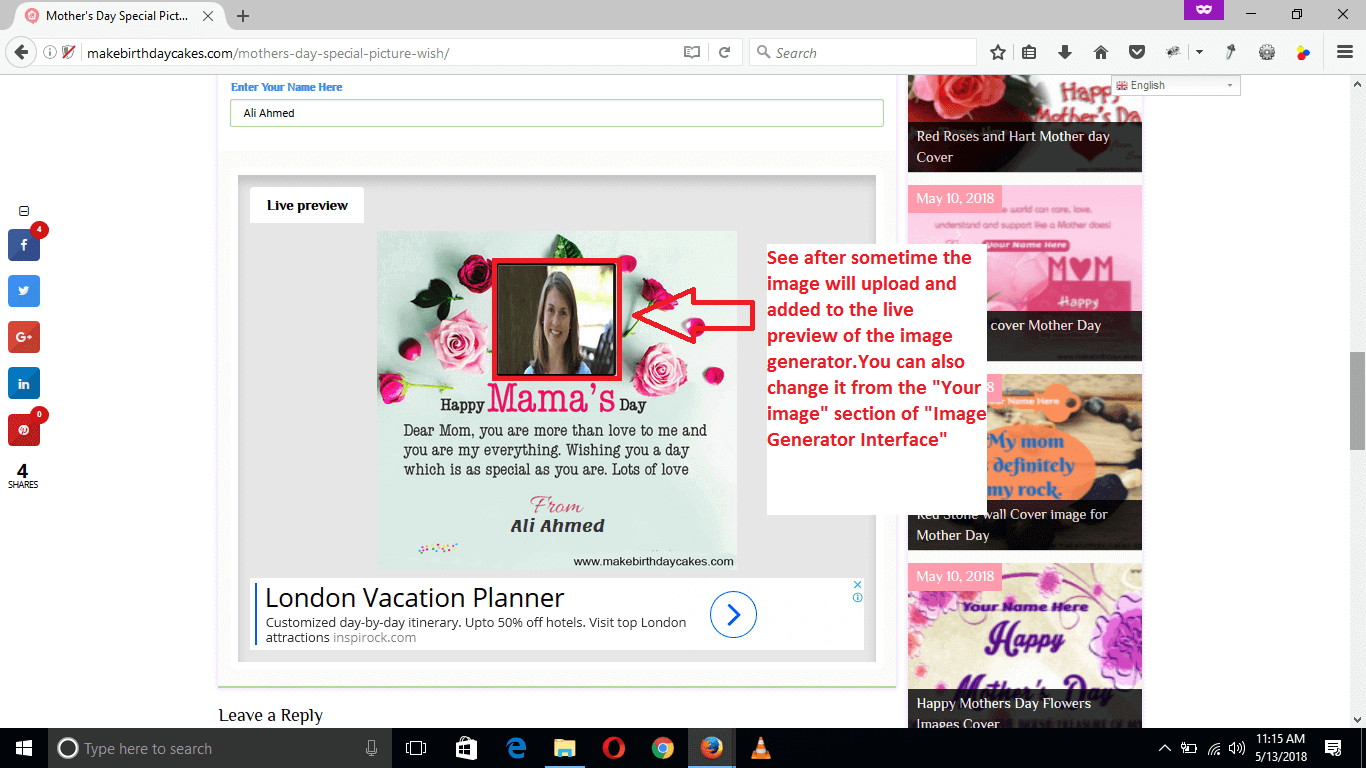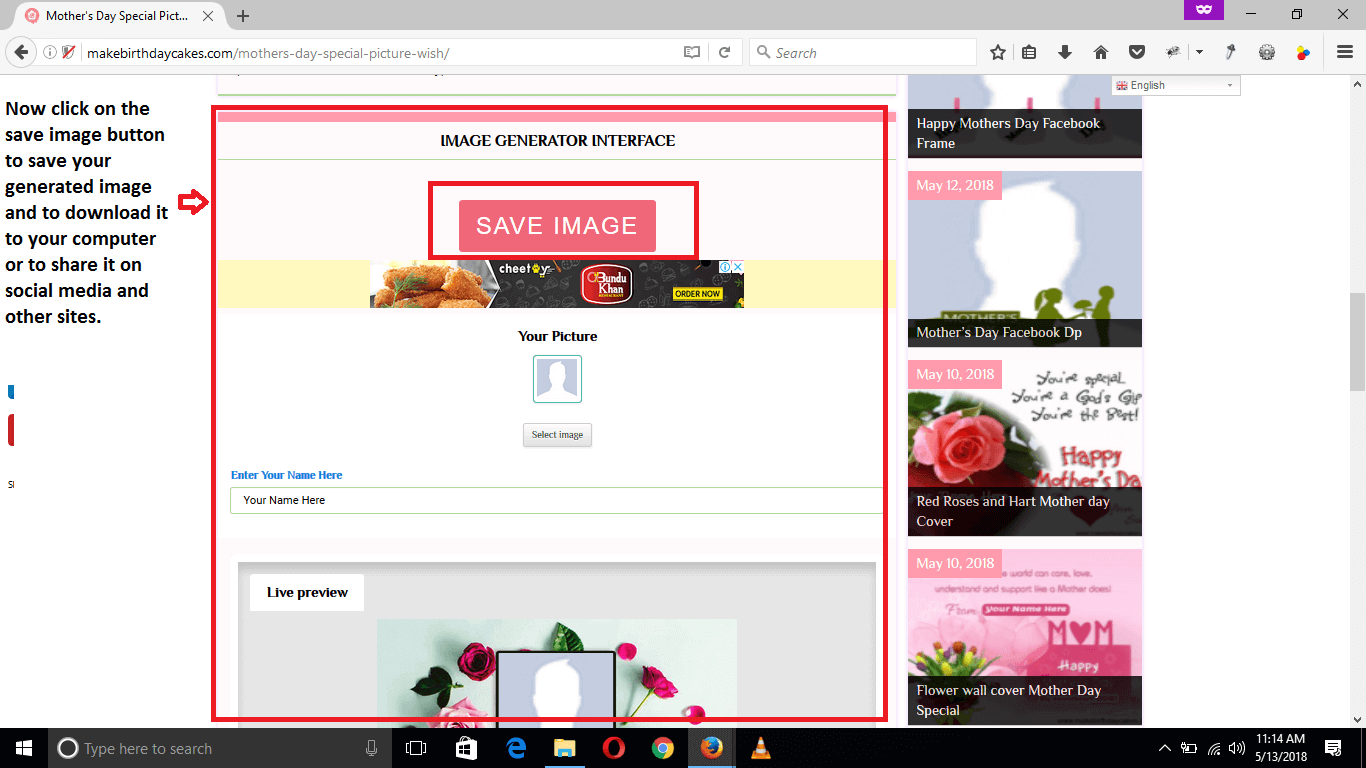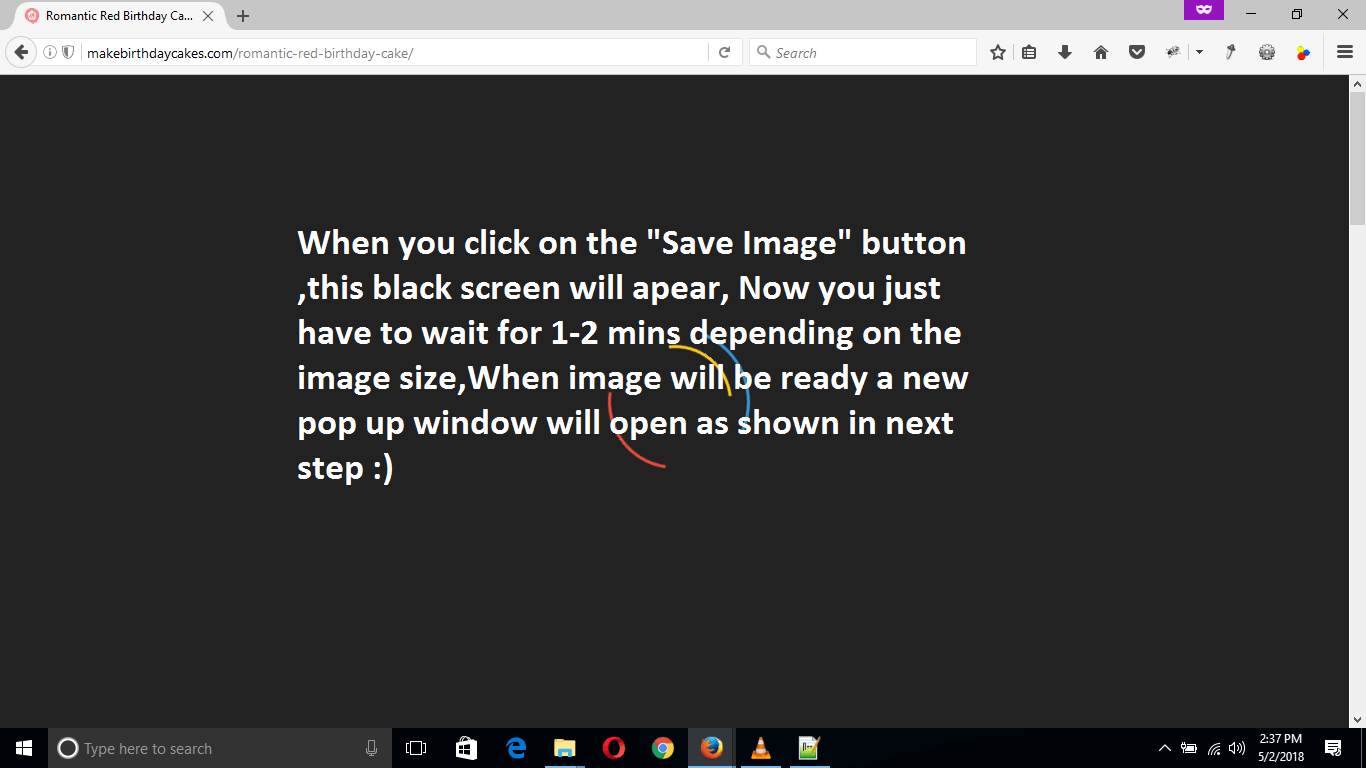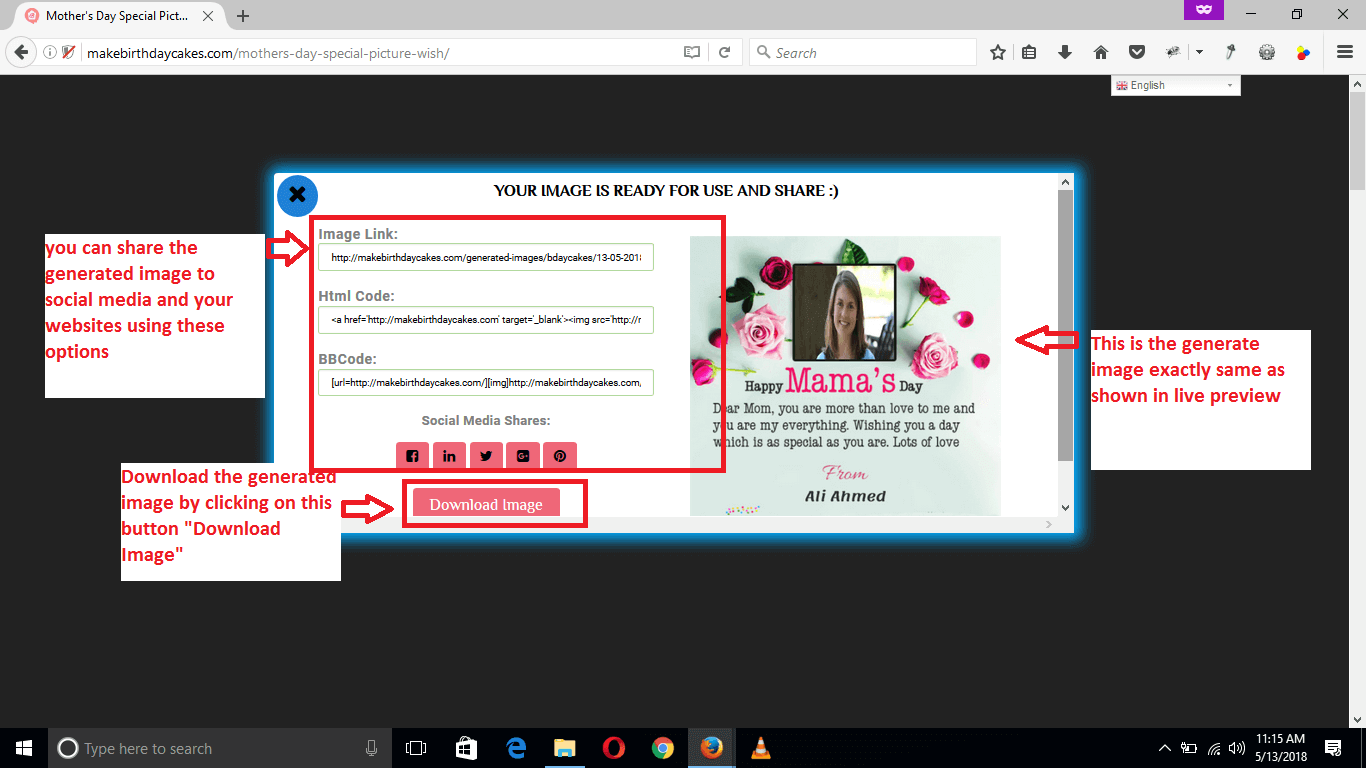How to Make Mother’s Day Card and Greetings
Make your Mother’s Day Wishes , Cards, Greetings, Facebook Covers, Profile Pictures and Many More using our Mother’s Day Image Generators and share the generated image of Mother’s Day Card with your mother to show your love and affection for her.Here is the complete step by step tutorial on How to Make Mother’s Day Card and Greetings.
Step1:-
Open your web browser and go to “https://makebirthdaycakes.com”. When website is loaded go to the Categories section and select the “Mothers Day” from the list or menu.
Step2:-
Now you will see the of all mothers day image generators on Mother’s Day page.Choose the image generator of your choice and go to that specific cake page by clicking on the image or title of the image.
Step3:-
Now that specific cake page will open and you will see the description and details of that mothers day image generator.To generate the image scroll down the page to the “Image Generator Interface” section to edit the mothers day image.
Step4:-
On Image Generator Interface you will see a “Save Image Button”.You can save the image by clicking on this button.
Under save image button you will see a title “Your Picture” and below this there is a button “Select Image” by clicking on this button you can upload your profile picture that will be used in the generated image.On picture upload you will notice that your uploaded picture is also added to the live preview section.
Under Your Picture section you will see a title “Enter your name here” and below this there is a text input field where you can write any name you want to show on the cake.
Step5:-
Under save image button you will see a title “Your Picture” and below this there is a button “Select Image” by clicking on this button you can upload your profile picture that will be used in the generated image.On picture upload you will notice that your uploaded picture is also added to the live preview section.
Under Your Picture section you will see a title “Enter your name here” and below this there is a text input field where you can write any name you want to show on the cake..Once you will finish writing the name,click on the save image button to generate the image of the cake as desired.
Step6:-
When you will click on the “Save Image” button, a black screen will appear with a loader on it.This screen will show that your desired image is getting ready for download and share.Wait here for 1-2 mins (Depends on your internet speed).Some users can take upto 4-5 mins depending on the internet speed so dont worry just wait here and after some time a new popup windown will show up with the generated image download links and social media sharing options.
Final Step:-
Now you can see the popup window in which you generated image is present,you can download the image to your computer or device by clinking on the Download image button.While you can also share your image to facebook, linkedin, twitter, google plus from the social media shares.If your image does not look good then try making the image again using the above steps again till it get perfect for you as our tools are totally free.